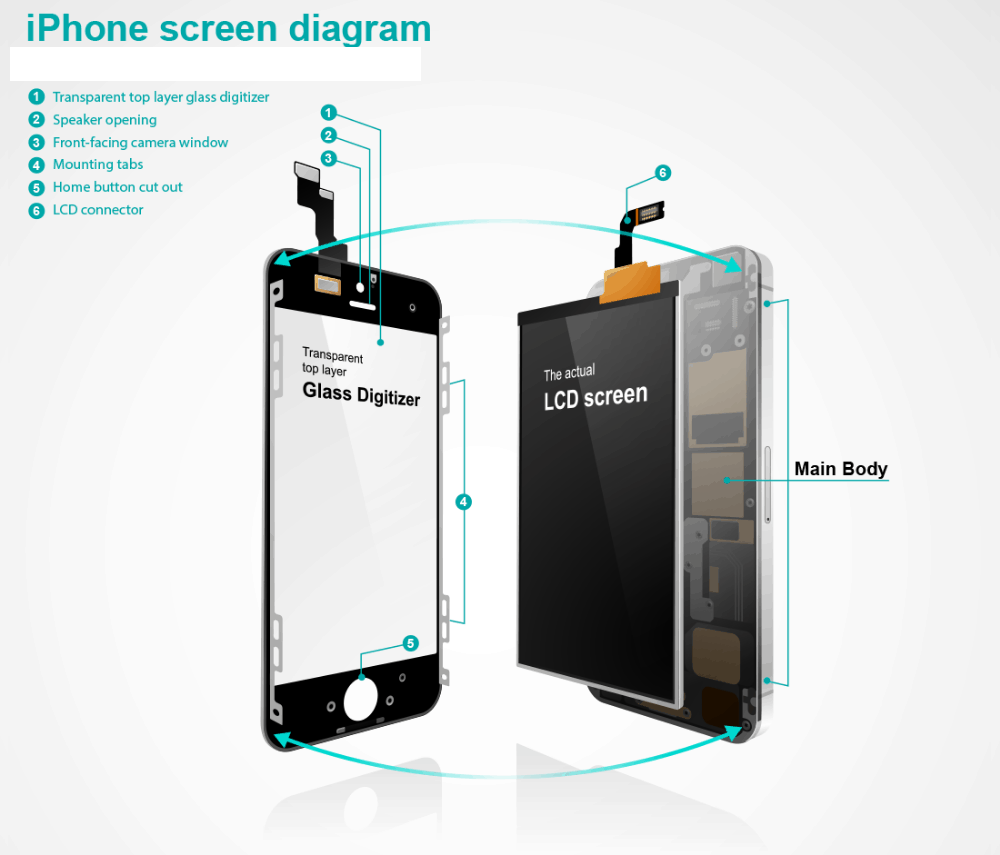Has your iPhone been damaged physically, gotten wet, or had a software issue? Most people have many important things saved on their phones, like photos, videos, and essential documents. So when your phone stops working, it can be frustrating and scary.
But don’t worry! There is hope. In most cases, it is possible to recover the data from a damaged iPhone. The key is to act quickly and follow some crucial steps.
First, stop using the iPhone as soon as you realize it’s not working correctly. The longer electricity is circulating in your device, the more likely your data will be lost forever. So instead, turn it off and get it to a data recovery specialist.
Next, try to determine what’s wrong with the iPhone. Is it physically damaged? Is it not turning on at all? Is it experiencing a software issue, like a frozen screen or an error message? Each problem requires a different approach to fixing the iPhone and recovering the data.
If the iPhone is physically damaged, it must be handled carefully. Don’t try to take it apart or fix it yourself. Instead, please bring it to a professional data recovery specialist with the tools and expertise to extract the data safely.
If the iPhone is not physically damaged but is not turning on, you can try a few things:
- Try plugging it into a charger and waiting a few minutes to see if it turns on.
- If that doesn’t work, try resetting it by simultaneously holding down the “Home” and “Power” buttons.
- If the iPhone isn’t turning on, it could be a problem with the hardware.
In this case, you’ll need to bring it to a data recovery specialist to see if they can fix it.
You can try a few things if the iPhone is experiencing a software issue, like a frozen screen or an error message. First, try force quitting the app that’s causing the problem. To do this, double-click the “Home” button and swipe up on the app’s preview to close it. If that doesn’t work, try resetting the iPhone by simultaneously holding down the “Home” and “Power” buttons (or volume down and power button on later models). If the problem persists, it could be a more serious software issue. In this case, you may need to bring it to a data recovery specialist to see if they can fix it.
To answer the question, it is usually possible to recover data from a damaged iPhone. But it’s important to act quickly and seek help from a professional if you think there might be a problem. With the right tools and expertise, a data recovery specialist can often retrieve your important files, even if the iPhone is damaged.
I hope this helps! Stay safe and good luck with your data recovery efforts.